I am pleased to advise that the Member section of the website is back up and running! It is important to note that you need to access this through the Club’s “mobile webpage”. A number of Members are still using an outdated “App”. Please remove this from your phone or tablet and save a new “Bookmark” to your home screen. Please see details below:
As advised previously Members will still see the familiar website entry screen:

You will land on the “News Page”. Click on “My Information” for your new Profile, Financial Information, Make Payment and Member Directory functions.

Click on “My Details, Accounts & Directory“.

Access Tabs (on the mobile website these show as Sidebar Navigation) list the following:
View Profile, Statements, Account Summary, Credit Book (Ball Ledger),
Make Payment, Credit Card, Member Directory, My Settings, Packages (Visitor Passes)

Screen shots of each follow.
View Profile – This has an “Edit” button for you to update your profile.
Statements – View and print end of month statements. You can also go to “Make Payment” from here. You are able to switch between “Member Trading” and “Subscriptions”.

Account summary – Use the drop down toggle between Member Trading (previously House), Subscriptions or all accounts.

Click on the Transaction Number, this opens up a view of the check and items purchased.
At the bottom of the screen you will see “Member Minimum” (Member Trading Credit). This is the value you previously knew as “House Levy”. The unspent amount is the value of the trading credit you still have available to offset future purchases. In the case below the member had $300 and it has all been utilised.

Credit Book (Ball Ledger) – Ball Ledger Information
We expect to have this information available on the website shortly. In the interim ball ledger balances can be checked at the Pro Shop or in the Office.
Make Payment – drop down toggle between Member Trading and Subscription Accounts. You can then enter “Payment Amount” and card details.

Credit Card – if you choose to keep you credit card information on file. This will retain information if you click the retain billing information on make payment screen. Remember you can enter your card information each time you make a payment if you don’t want to store your card information.
Member Directory – replaces the old directory access. Select surname starting letter or type in name to bring up Member contact information.

My Settings – Select what information you want to display.

Packages – Displays your “Visitor Pass” information for Members in categories who receive visitor passes.
We expect to have this information available on the website shortly. In the interim visitor pass balances can be checked at the Pro Shop or in the Office.
A reminder that the following link will take Members to a helpful guide. Those needing assistance or require questions to be answered directly are encouraged to contact me at the Club.
TRANSITION TO NORTHSTAR – CLICK HERE TO VIEW FAQ’S
Thank you in advance for your ongoing patience and understanding as we continue to move through this transition.
Kind regards,
Barnaby Sumner
General Manager
Filed under: Uncategorized